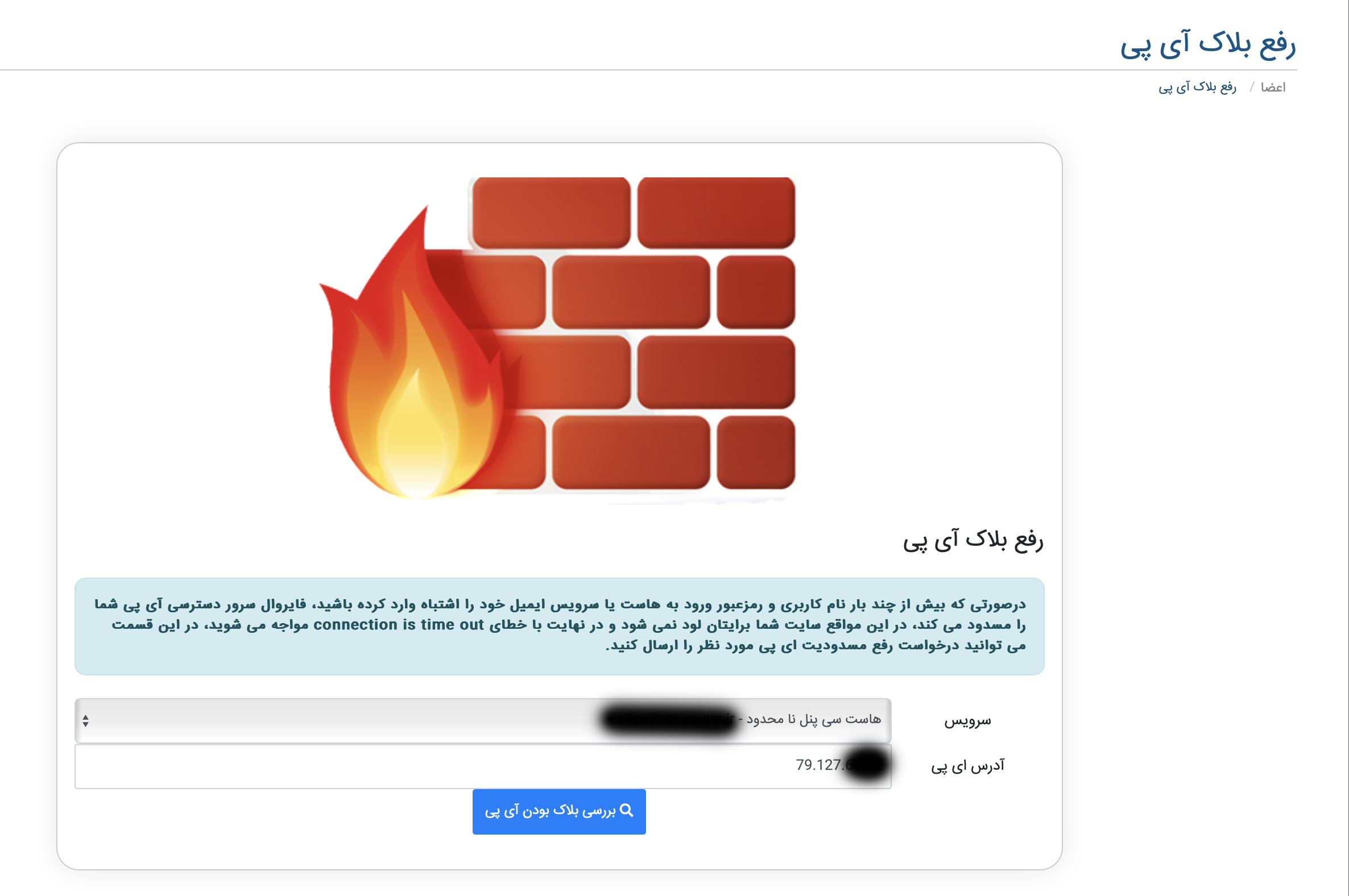دستور مشاهده مشخصات سخت افزاری سرور
ممکنه برای شما هم پیش بیاد که بخواید مشخصات سخت افزاری سرور رو داشته باشید.
برای این کار، دستور dmidecode میشه گفت یکی از بهترین نتایج رو در اختیار شما قرار خواهد داد.
این دستور ۳۹ خروجی مختلف میتونه بهتون بده که در جدول زیر میتونید ببینید :
# Type Short Description ۰ BIOS ۱ System ۲ Base Board ۳ Chassis ۴ Processor ۵ Memory Controller ۶ Memory Module ۷ Cache ۸ Port Connector ۹ System Slots ۱۰ On Board Devices ۱۱ OEM Strings ۱۲ System Configuration Options ۱۳ BIOS Language ۱۴ Group Associations ۱۵ System Event Log ۱۶ Physical Memory Array ۱۷ Memory Device ۱۸ ۳۲-bit Memory Error ۱۹ Memory Array Mapped Address ۲۰ Memory Device Mapped Address ۲۱ Built-in Pointing Device ۲۲ Portable Battery ۲۳ System Reset ۲۴ Hardware Security ۲۵ System Power Controls ۲۶ Voltage Probe ۲۷ Cooling Device ۲۸ Temperature Probe ۲۹ Electrical Current Probe ۳۰ Out-of-band Remote Access ۳۱ Boot Integrity Services ۳۲ System Boot ۳۳ ۶۴-bit Memory Error ۳۴ Management Device ۳۵ Management Device Component ۳۶ Management Device Threshold Data ۳۷ Memory Channel ۳۸ IPMI Device ۳۹ Power Supply
طرز استفاده از اعداد ذکر شده در این دستور هم به این صورت هست :
dmidecode --type 4